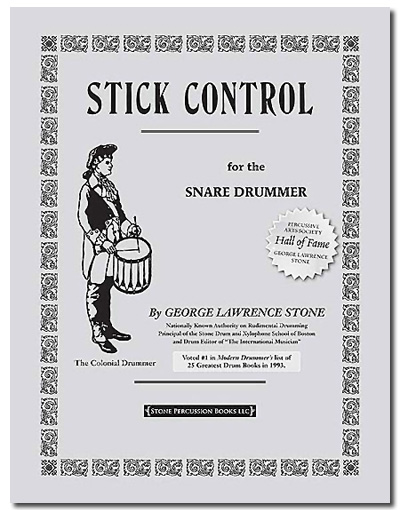
[Drafted as an article for somewhere, stuck here instead…]
You could spend your life on the first six pages of "Stick Control" and still not cover all the possibilities. Dynamics, accents, foot-hand, foot-foot, fast/slow, hands on top of foot patterns, feet on top of hand patterns, regroupings and accenting in 5-7-4 (regrouping of the 16 strokes per pattern), 7-5-4 (re-regrouping of the 16 strokes), yadda yadda. If you see the first six pages of Stick Control as just exercises, you miss the fantastic complexity YOU can introduce to constantly humble yourself while hovering over a practice pad.
As I look at the sets of exercises, I see what I assume most of us do – paradiddles, singles, doubles, multiple-hits of the same stick, some oddball patterns you start playing as written and then mess up without knowing, etc. The question I found myself asking was "What drove Stone to use this particular sequence?" I eventually turned that question around and decided to answer the question "What did Stone leave out?" The PDFs linked to this article are what I've affectionately come to call the "Stone Boulder," providing EVERY sticking combination Stone included and every other combination he didn't. Some intro to how and why is below, followed by a bit of explanation. I think the patterns themselves are self-explanatory.
While not the most cite-able examples in all of genomics, there have always been passing references to drumming "being in someone's DNA." As it happens, drumming and biology did overlap in general approach during the mid-80's-to-early-90's (or so) in the great heyday of linear drumming (go dig out your Murray Houllif and Gary Chaffee books). The idea is simple: no two drums/cymbals hit at the same time, producing an often staccato and generally (well, to my ears anyway) more melodic sound from the drums (and much easier to transcribe than some of the superhuman overlapping rhythms people are having fun playing today). Ignoring the complexities of 3.5 billions years of evolution, DNA works the same way as these linear patterns to convey a message. The four bases in your DNA, A (adenine), C (cytosine), G (guanine), and T (thymine), act as a code that is read like those old drum beats were played – one at a time with no doubling-up please. The identical three million base-long DNA sequences in each of your cells (see CSI) could be turned from seemingly random patterns of [A,C,G,T] into seemingly random patterns of [L,R,B,H] (that's left hand, right hand, bass drum foot, hi-hat foot), then some experimental linear drumming composer could "play" your genome. Better still, if the transcriber was as good as your cellular machinery, the entire performance could be written down and reconverted into [A,C,G,T] format exactly so you could be cloned and double-drum with someone who rushes and slows down just as much as you do.
While most people think of a drum programmer as someone who generates patterns on a computer, I took the route of programming to generate patterns to drum. I most certainly did NOT put the pattern pages together by hand (I promise, no mistakes). A small script in the Perl programming language used to generate DNA sequences did all of the dirty work (including making sure all patterns only appear ONCE in each document). The math for figuring out the total number of left/right patterns is quite simple. The number of combinations of unique sticking patterns for a particular pattern length is 2^n, n being the number of beats. For a single beat, that's 2^1, or just 2, that single hit being performed with either the left or right hand. For a four-stroke pattern, that's 2^4 (2 * 2 * 2 * 2), or 16 total patterns. These are shown below out of academic interest (although I hope you could write them down from memory).
Now, consider the first six pattern pages of the Stone book. 16 beats per pattern. That's 2^16, or 65536 total patterns. At 20 patterns per page, the complete Stone book of these first six pages would take up 3,277 pages. At 2 seconds per pattern, you could rip through all 3,277 pages in about 36 hours 30 minutes (about the perceived length of a society gig).
For you fellow jazzers out there looking for a more swingin' set, I've also included the same sticking deal with a triplet-feel set (12 beats instead of 16, so you've only got 4096 patterns to contend with, meaning you could play through the whole set in about 2 hours 30 minutes).
4,096 patterns are bad enough. 65,536 is borderline something uncouth. On the one hand, that's a lot of patterns either way. On the other, for the obsessive compulsive readers, these are IT. There are no other 12- or 16-stroke sticking combinations that have a stick hitting on each beat (that is, no rests). As Terry Bozzio has said in one form or another in his many clinics introducing his ostinato independence exercises "once you've played through the 16, you've played every 16th note pattern there is."
And it could be worse! If you wanted every combination of left, right and rest, that's 3^16, or 43,046,721 patterns. At 2 seconds per pattern, that's 23,915 hours, or about 2 years and 8 months. I pondered doing the same thing for all 16-note linear drum patterns (L,R,B,F), which would produce 4^16, or 4,294,967,296 patterns. That's 2,386,093 hours, or 272 years and 3 months (that's approaching four reincarnations of "no life").
Each full page has three columns of 40 patterns (120 per page), producing a document that's only 547 pages long (but entirely green-friendly in PDF format). You will note that most of the pages look like the same stupid thing. This is because the mechanism of generation for the sequences involved making single changes at a single position and walking down the entire 16-stroke sets until all changes had been accounted for. I become bored to tears staying on a single page and generally scroll at random and point the stick at the screen to pick a pattern to play. Be as methodical or all-over-the-map as you will.
Is there a good reason for doing this? Not particularly. There are lots of patterns here that are a mechanical challenge for your arms, but many (many, many) of these patterns do not immediately lend themselves to the funk-ability of some of the Stone patterns (which tend to at least have groupings that, again, reflect rudiments or make you work one limb preferentially in a "usable" way). They are here mostly for completeness and, for when you want to confuse your limbs, picking a page or more at random and seeing how the patterns feel. As independence exercises teach us very early on, our brains are wired for preferential patterning (you hit the same foot as you would hand, you're non-dominant hand sucks, your hi-hat foot is born useless, and other revelations). This document is simply another PDF you can lose on your machine somewhere or have in that hidden work folder that comes out and gets an intense few looks as you try to split your left and right hands apart more.
And, it should be obvious, the same applies for your feet.
Having fought through enough of the combinations, I began to notice something I'm sure all of us have encountered as we approach that hypnotic state of cruising through a pattern we "get." Some patterns feel really good to play, but only after you've internalized them enough to "play something else," like feeling an odd clave or taking the patterns with many doubles of one hand and ripping them into a bounce-driven frenzy (or, invariably, playing one pattern we love to play to find out it's a pattern you heard and memorized in a more musical context on record). The one benefit I've found from having this PDF around is that I have all of the patterns in one place, which makes me think harder about the different ways to play the patterns (although that is only a fringe benefit). If you treat them like a journey and not just the first 5 minutes of your warm-up routine, I suspect you could spend your life on any one page and still not cover all of the bases.
So, without further ado: